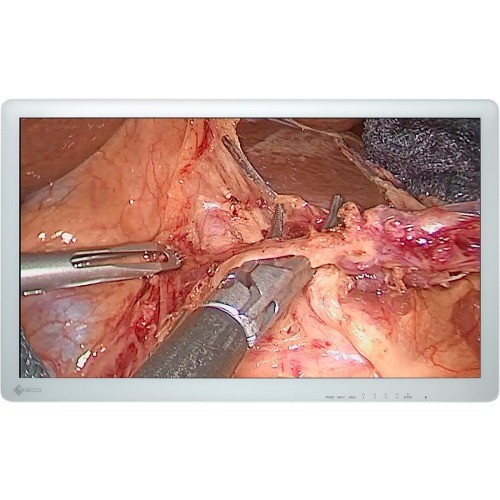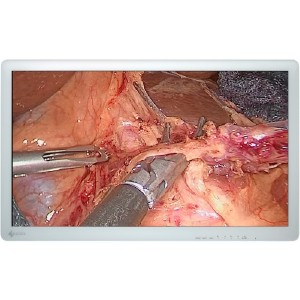Eizo CuratOR EX3220 31.5" LED LCD Monitor - 16:9 - 16 ms - 1.07 Billion Colors - 650 Nit - Full HD - DVI - VGA - 97 W - White - RoHS, China RoHS, WEEE
EX3220 | Eizo®
Part Number: EX3220
Condition: New
In Stock:
Out of stock
Real time availability 
Notify Me
Product Specifications
Eizo CuratOR EX3220 31.5" LED LCD Monitor - 16:9 - 16 ms - 1.07 Billion Colors - 650 Nit - Full HD - DVI - VGA - 97 W - White - RoHS, China RoHS, WEEE
31.5IN LED 1920X1080 1400:1 Monitor - CURATOR EX3220
Manufacturer Part Number: EX3220
MANUFACTURER NAME: Eizo
MANUFACTURER PART NUMBER: EX3220
UPC EAN CODE: 690592044799
LANGUAGE: EN
MARKET:US
| General Information: | |
High Definition Surgical Display This monitor uses an LCD panel with an energy-efficient LED backlight, a brightness of 650 cd/m² and a contrast ratio of 1400:1. It displays in full HD resolution (1920 x 1080 pixels), and faithfully reproduces surgical images in high definition for endoscopy and operation microscope feeds. Comfortably View from Any Angle It has a viewing angle of 178 degrees so images can be viewed from various directions with minimal changes in contrast. Fully Flat Design for Safety and Hygiene Operating rooms contain various medical devices that are arranged by the type of surgery being undertaken. In consideration of safety, EIZO's surgical monitors adopt rounded corners. Furthermore the front is covered with a fully flat protective panel that has protection against foreign material and splashes to a level of IP45 (whole monitor has IP32 rating). Additionally with the attached cable cover, cables can be stored neatly out of sight, increasing safety and hygiene in the operating room. Protective Panel for Damage Protection The monitor is covered with a protective panel which helps protect the LCD screen from shock, scratches and dirt. Clean and Quiet Fanless Design The monitor has superior heat dissipating technology, allowing it to stay cool without a fan. This offers an extremely quiet monitor that doesn't disrupt airflow in the operating room. Additionally, because there are no ventilation holes, cleaning is a breeze, so the monitor can easily be disinfected for surgical purposes. Rotate or Mirror the Display to Your Needs Regardless of the orientation of the surgical camera, you can rotate the displayed image by 180 degrees or mirror to find the perfect operating view. This is suitable for matching the image with the line of site of surrounding assistants and surgeons, improving convenience in the operating room. View Multiple Signals on the One Screen Two separate signal sources can be viewed simultaneously on one monitor screen side by side using the PoP (Picture out Picture) function. Additionally a second signal can be displayed in a corner above the main signal display using PiP (Picture in Picture). The size and position of both displays are adjustable when using PoP or PiP. This is useful when several images need to be viewed at once, such as multiple modalities. Adjust Screens Independently from Each Other When displaying two signal sources side by side on the same screen, each image's display mode (gamma 1.8 - 2.6 or DICOM Preset Mode) can be adjusted without interfering with the other image. This is perfect for multi-modality use, where both endoscope, CT and MRI images can be accurately displayed on the same monitor. Independent Rotation and Mirroring When displaying two signals at the same time, each display can be rotated 180 degrees or mirrored independently from the other. Various Input/Output Signal Support The monitor supports various video input/output signals for connecting to various types of modality equipment. Furthermore GPI and RS-232C allows you to externally control input signals and screen rotation, so that you can change the display in conjunction with the settings of the surgical equipment being used. Standard VESA Mounting for Convenient Installation The monitor supports VESA mounting standards so that it can be installed in various locations such as from ceiling arms and wall hangings. | |
| Manufacturer | EIZO |
| Manufacturer Part Number | EX3220 |
| Manufacturer Website Address | http://www.eizo.com |
| Brand Name | EIZO |
| Product Line | CuratOR |
| Product Model | EX3220 |
| Product Name | CuratOR EX3220 Widescreen LCD Monitor |
| Product Type | LCD Monitor |
| Product UPC | 690592044799 |
| Technical Information: | |
| Number of Screens | 1 |
| Viewable Screen Size | 31.5" |
| Screen Mode | Full HD |
| Response Time | 16 ms |
| Aspect Ratio | 16:9 |
| Pixel Pitch | 14.3 mil |
| Backlight Technology | LED |
| Horizontal Frequency | 15 kHz to 80 kHz |
| Vertical Frequency | 24 Hz to 85 Hz |
| Video: | |
| Color Supported | 1.07 Billion Colors |
| Native Contrast Ratio | 1,400:1 |
| Brightness | 650 Nit |
| Interfaces/Ports: | |
| DVI | Yes |
| VGA | Yes |
| Power Description: | |
| Operating Power Consumption | 97 W |
| Physical Characteristics: | |
| VESA Mount Compatible | Yes |
| Color | White |
| Height | 18.2" |
| Width | 29.9" |
| Depth | 3.9" |
| Weight (Approximate) | 21.83 lb |
| Miscellaneous: | |
| What's in the box |
|
| Country of Origin | Japan |
| Environmentally Friendly | Yes |
| Environmental Compliance | Restriction of Hazardous Substances (RoHS)
China Restriction of Hazardous Substances (China RoHS) Waste Electrical and Electronic Equipment Directive (WEEE) |
| Warranty: | |
| Warranty | 2 Year |
Questions and Answers
Questions and Answers | Ask CompSource |
Shipping / Returns
Shipping
Requires Truck = $185.00
Additional lift gate fee's may apply.
Typically out of stock items are filled within 1 to 14 business days but can and may take longer.
Shipping dates are best estimates based on product location and may vary with holidays.
If product requires trucking, additional fees may apply.
* Some destinations are subject to Applicable State/Duty Taxes
Returns
CompSource realizes that every product may have different return guidelines. Please see the policy below regarding this item.
This Product Has Limited Exchange Privileges.
Please call for return guidelines.
For support on this product, please contact Eizo. WWW.EIZO.COM
Eizo Company's Information
Click Eizo for all products
Local #: 562 431 5011
Site: WWW.EIZO.COM
Product Reviews
Overall Rating | Write a Review
|
|
Best Sellers
More Best Sellers
Recently Viewed
Learn more about Monitors
With all of the focus on new 4K TV technology, many people don't realize that there are also lots of computer monitors with Full HD and 4K Ultra HD screens. A large, new, crystal-clear monitor is a great way to get the full, immersive experience your laptop or desktop computer is truly capable of. The big, bold graphics and crisp, infinite details of the monitors will change the way you use your computer, from mundane tasks like surfing the Web to engrossing experiences like graphics-intensive gaming and Full UHD movies and video. EVERYTHING will look multiple times better with a super high resolution monitor.
What is the Best Monitor to Meet Your Needs?
When shopping for a new computer monitor or display, you might be overwhelmed by all the choices of display types. Don't worry, CompSource can help you make sense of the various kinds of monitors, whether you're looking for a PC monitor or a Mac-compatible monitor. You will also need to know what type of connection your computer has, VGA, HDMI, DVI, Display port, etc. Will you want some built-ins like speakers, microphone, webcams and USB hubs.
Monitor Display Types
Many monitors use a liquid-crystal, or LED displays. This type of computer screen produces a quality image and can do so at a competitive price. Light-emitting diode, or LED and Edge LED monitors are LCD monitors, but they use backlighting to produce even brighter, more vibrant images, all while consuming less power in a thinner design than basic LCD computer monitors.
If you like your iPad or iPhone you will love a monitor with in-plane switching, IPS monitors take things to the next level with wider viewing angles, more precise colors, and darker blacks than even the best LCD and LED computer monitors. These models are a perfect choice if your work and play finds you editing photos or enjoying video games.
Touchscreen Computer Monitors
Another option to think about are monitors supporting touchscreen capability. These are perfect for home entertainment and using a computer with kids. Swipe effortlessly through images, launch programs with the touch of a finger, or enjoy addictive touch-based gaming. If you do decide on a touch-screen monitor, focus on models with stands that can easily be adjusted and that have glass that extends all the way to the edge. Don't forget your screen protectors and cleaning kits to keep your touch-screen monitor clean and protected.
Digital Signage
Digital signage is a sub-segment of monitors. Digital displays use technologies such as LCD, LED, projection and e-paper to display digital images, video, web pages, weather data, restaurant menus, or text. They can be found in public spaces, transportation systems, museums, stadiums, retail stores, hotels, restaurants and corporate buildings etc., to provide way-finding, exhibitions, marketing and outdoor advertising.
Whiteboards
Interactive Whiteboards have a variety of features to enhance your meetings and presentations. Easy USB connectivity to a PC or Mac computer allows you to bring audiovisual content from your computer to a public audience through the use of a connected projector. Show videos, presentations, web pages and documents with ease. Many interactive whiteboards allow you to modify content with the simple touch of a fingertip. Some models allow you to write on the surface via dry-erase markers or with an electronic pen that functions similar to a computer mouse, allowing you to make changes to a document without having to go back to the computer.
We're here to help you decide. Chat with us or give our professionals a quick phone call (800)-413-7361, we can assist with the best solution for your needs and budget.
I bought a new laptop from Compsource because they have the most competitive offer. Jordan Olivares provided incredible service and made sure my laptop went out in the mail that day. I would recommend Compsource to everyone, they were excellent. Happy CustomerMore Reviews